Ann Parfenova
Сourse creation · 7 MIN · 18.10.2024
How to sell courses on YouTube?
Did you realize that there are numerous effective and completely free tools available to improve your courses and boost revenue? Today, we'll delve into one of the most widely used ones: YouTube. Let’s explore how to use it for your profit.
Source: Sara Kurfess, unsplash.com
Why YouTube?
- Huge audience — 2.7 billion users
- Wealthy audience: YouTube is most popular among high earners (90% of those earning $75,000 watch YouTube)
- 68% of YouTube users watched YouTube to help make a purchase decision
- Second-largest search engine after Google
- Second most popular social media platform after Facebook
As you can see, YouTube is the second most popular platform for people to search for advice and answers to their questions.
When to use YouTube?
- Information that better be shown rather than read
YouTube is a video platform, so it’s perfect for videos. However, not every educational content is suitable for this format. Let’s look at the examples:
✅ Suitable for video
- Visual instructions that can’t be taught by reading. For example, study basic guitar accords – you must see and hear it to learn.
- Short informative clips with exciting visuals to make topics more interesting.
- Something that can be taught in 60 seconds (shorts generate more than 70 billion views daily).
Good example
❌ Not suitable for video
- Long lectures with basically nothing happening on the screen (without dynamic, it’s tough to watch).
- Step-by-step instructions that need a lot of attention. For example, the instructions on how to complete the tax declaration are more accessible in writing (otherwise, you need to stop the video every second).
2. No copyrighted content in the course
YouTube has strict rules regarding copyrighting. Your video can be demonetised or deleted even if you mention the source. This applies to educational videos as well.
For example, YouTube deleted the video below for using shots from Jackie Chan movies. It was returned only after the movie studio personally approved it.
For example, YouTube deleted the video below for using shots from Jackie Chan movies. It was returned only after the movie studio personally approved it.
3. Your target audience is educated and younger than 40 years old
Source: Pew Research Center
That can be surprising, but there is a strong correlation between YouTube usage in the USA and higher levels of education. This platform is mainly used by those with college (86%) or more than a college education (89%).
50.6% of YouTube users are millennials and Gen Zs. So, it’s easier to find this particular audience on the platform, plus they are familiar with its interface and formats.
50.6% of YouTube users are millennials and Gen Zs. So, it’s easier to find this particular audience on the platform, plus they are familiar with its interface and formats.
How to use YouTube for your courses?
YouTube is not the most convenient platform for online courses. It doesn't let you create assessment tasks or exercises with complex mechanics nor provide convenient navigation between video and written materials. If you want to make a course - it’s better to use the Learning Management Platform. However, YouTube is handy as an auxiliary tool. Let's look at how it can help.
1. Warming up the audience
YouTube is great for warming up the audience to purchase the course. You can host a webinar or trial lecture with information about the upcoming course using the live streaming feature. The stream can be conducted from a professional studio or your smartphone.
- Create an account in YouTube's Creative Studio.
- Click on “Content.”
- Select “Live,” and click “Get started”.
- Send the request.
The request to enable live streaming will be processed within 24 hours. After it is reviewed, the streaming feature will be activated, and you can conduct streams at any time convenient to you.
That’s it. Now, you can host a webinar. Engage with viewers through comments, monitor their behavior, and collect data. Don’t forget to add a link to the course landing page. You can add it to the video description or place it as a QR code on one of the slides.
2. Promoting your courses
YouTube can help you with promotions. There are about 64 million YouTube creators. They make videos basically about everything. Look for topics correlated to your course and find the most popular bloggers in your field. Or simply use special services and advertising exchanges to do all the work.
Next, you need to collaborate with bloggers. You can create discount promo codes to monitor conversion and encourage viewers to purchase.
Also, use your channels to promote your video on your blog, social page, and everywhere else you can.
Next, you need to collaborate with bloggers. You can create discount promo codes to monitor conversion and encourage viewers to purchase.
Also, use your channels to promote your video on your blog, social page, and everywhere else you can.
3. Hosting videos
YouTube provides a convenient video player. Students can set up playback speed, turn on auto-captions, and choose the quality of the video. You don’t need to download videos to the LMS; you can just insert the link. That also helps to optimize the course loading time because it weighs less without all these videos in the LMS library.
Just upload the video to YouTube, create a thumbnail picture, and set up access.
Just upload the video to YouTube, create a thumbnail picture, and set up access.
4. Creating interactive videos
YouTube provides an exciting feature: you can add a clickable link to another video or channel directly on the screen. Use this feature to help students learn more about your course or to create unique and engaging experiences.
How to add links directly on the screen of your YouTube video?
- Log in to your YouTube Creative Studio account and click “Content.”
- Choose the video, and click “Details.”
- Click “Cards” and set up the links.
You can also add clickable URL links to your course landing page, but this feature is available only for members of the YouTube Partner Program.
5. Create a community
As it has been said, YouTube is the second most popular social media platform. You can create and manage your community there. Upload shorts, video reviews, promo materials, and surveys to motivate your audience to interact with each other.
It’s crucial to communicate with your audience and make them feel they belong and can find like-minded people in your channel.
What to consider while using YouTube?
When creating videos for YouTube, it is crucial to keep in mind a few things.
- AccessibleMake sure that your videos are accessible to a large audience. You can add subtitles (for those who have trouble hearing) and translate your content into different languages.
- Mobile friendlyConsider that 63% of all views on YouTube come from mobile devices. That means that your content should be suitable for a smartphone screen. No small text, complex infographics, and big tables.
- ShortThe average daily time spent on YouTube is 19 minutes. Try to make your videos informative and short. The average person loses attention after 2-3 minutes of videos if they are not engaged. So, keep in mind this when you create your content.
Using these tips and advice, you can improve your course and find new opportunities to reach new audiences, promote courses, and, as a result, increase revenue.
What’s next?
Now that you know how to use YouTube, you need just one thing - the videos. Making even one video is not an easy task. And if you need the series of them… it could take a while. Here, you can learn how much it takes to create a video course. It’s about two months of production for 1 hour of content 😱
But the silver lining is that you don’t need to do everything alone. You can contact Seturon. Our fully equipped team will take your concept and ideas and create a video course from scratch.
But the silver lining is that you don’t need to do everything alone. You can contact Seturon. Our fully equipped team will take your concept and ideas and create a video course from scratch.
- Ann ParfenovaLearning experience designerWith 7 years in Learning Experience Design, I’ve crafted 90+ interactive courses that prove learning can be fun! From gamified simulations to educational games, I'm all about making education exciting and engaging. Let's make learning an adventure!
All articles by this author
FAQ
To join this program, you must go to the “Earn” in Creative Studio.
But that’s not all. Your channel should meet the requirements:
But that’s not all. Your channel should meet the requirements:
- Reach the 1,000 subscribers
- Reach one of the following:
- Earn 4,000 public watch hours in the last 365 days
- Earn 10 million public Shorts views over the previous 90 days
YouTube users are more like TV users—most watch YouTube at home during prime time, which is 7 p.m. to 11 p.m. Videos that get more views are posted on Friday evening.
1. To warm up the audience and encourage viewers to buy your course:
- Live streams to engage and interact with the audience
- Snippets of course lessons to give a taste of the material
- Short lectures or animated videos (no longer than 5 minutes)
- Case studies or real-world applications of course content
- Funny and informative shorts
- Q&A sessions with instructors
- Reviews on different products related to the course or your channel
- Surveys and discussions on the channel
Did you like this article?

