Learning&developing strategies · 11 MIN · 21.11.2024
Online group coaching: building trust through a small window
Not only has the coach held confidential space, but also inspired the group to take this space over. Work is delicate enough in person, but virtual coaching adds its own layer of complexity.
Let’s find out the benefits and pitfalls of group coaching and what strategies, mechanics, and tricks are useful in your toolbox!
What is online group coaching?
The International Coach Federation (ICF) underscores the collaborative essence of coaching, emphasising that clients are the experts in their own lives. This principle extends to online group coaching, where participants co-create the experience. Coaches must balance structured guidance with the flexibility to adapt to the group’s evolving needs.
Defined by an expert in the field, Jennifer Britton, as existing along a "continuum of group processes," it blends elements of facilitation, training, and pure coaching. Unlike training programs with predetermined agendas, group coaching is participant-driven, with the coach serving as a guide and facilitator. By the way, if you think about creating a training module, and looking for insights, check out our article on the subject.
In virtual settings, the stakes are higher: the absence of physical cues, technical challenges, and the need to create trust in a digital environment all add layers of complexity.
The continuum of group processes
-
- Pure group coaching
A small group collaborates with a coach, where minimal content is provided. The agenda is primarily participant-driven, focusing on discovery, learning, and actionable insights.
-
2. Hybrid approach
A mix of coaching and structured content delivery. The sessions incorporate interactive elements, blending teaching with group dialogue and feedback.
-
3. Open coaching forum
Participant-led sessions with no fixed agenda. Themes are determined at the start of the session, often through group check-ins or polls, ensuring flexibility and responsiveness to participant needs.
So, are you ready to bring together people who are far from each other, amplify their wisdom, and help them reach their goals? Let’s weigh up all the pros and cons before diving into the secrets of designing an effective program.
In-person vs. virtual group coaching: advantages and disadvantages
Format
Advantages
Disadvantages
In-Person
- Leverages basic small group facilitation skills.
- Ability to see participants and benefit from visual cues of the group.
- Many clients prefer face-to-face interaction (50% of respondents in the ICF Global Coaching Survey).
- Financial and time costs for participants traveling from different locations.
- Overhead costs for venue rental.
- Limited access for clients in distant or underserved geographic areas.
- Time involved in travel for both participants and coaches.
Virtual (Phone/Web)
- Low or no overhead costs.
- Accessibility for diverse participants across geographies.
- Participation possible from convenient locations (home, office, etc.).
- Reduces travel costs
- Materials can be produced and distributed electronically.
- Lack of visual cues requires different facilitation approaches.
- More logistics needed to break participants into smaller groups.
- Higher facilitation skill level required for the virtual environment.
Types of online group coaching programs
- Short-term thematic programsSix-week programs focusing on specific topics like leadership or resilience.01
- Blended modelsCombine group calls with individual coaching sessions for deeper engagement.02
- Ongoing cohortsMonthly calls with a consistent group, adapting topics as the program evolves.03
- Open coaching forumsSessions driven entirely by participant needs, with flexible agendas.04
10 key principles to keep in mind
-
🔊
1. Active listening and focused attentionListen carefully to what is being said! Listening, of course, a foundational skill in any coaching or facilitation. But also note what is not being said by participants. Since body language and visual cues are absent or limited, coaches must pay even more attention to detail to vocal tones, pacing, energy, and pauses to interpret participants’ emotions and engagement levels.
How to improve active listening:- Pay attention to subtle changes in tone, speed of speech and pauses in it.
- Show participants that they are heard. Acknowledge their contributions verbally.
- Use reflective listening: paraphrase or summarize what participants have said to confirm understanding.
- What is unspoken? Check for underlying emotions and concerns by asking clarifying questions like, "Can you expand on that idea?" or "How does this resonate with you?"
-
🤝
2. Building trust and psychological safetyFor participants it is harder to open up and share in virtual environments. It can feel impersonal when, in reality, one sits somewhere alone with one's phone or notebook. It is up to the coach to overcome this and create an atmosphere where everyone feels secure, valued, and understood.
Here are some strategies to build trust:- Establish ground rules in the beginning: Talk through expectations for participation, set confidentiality agreements, and respectful communication norms.
- Introduction is a key: Let participants share their goals and experiences at the start of the program. To help them, you can use icebreakers and storytelling exercises.
- Be authentic: Share a bit about yourself to evoke reciprocity and create an environment that models openness.
- Use inclusive language: Ensure all voices are valued and acknowledge diverse perspectives.
-
👩🏻💻
3. Mastering call managementCan be challenging to run smooth group communication online. Someone turns on water while the other participant struggles to explain nuanced personal feelings. You want to think through all the details of the call management to ensure smooth operations. This includes handling technical issues, managing time effectively, and maintaining participant focus.
Best practices for call management:- Prepare in advance: Test your technology, including microphones, cameras, and breakout room features.
- Establish clear guidelines: Make sure participants are instructed how to use mute/unmute, raise hands, or ask questions.
- Handle disruptions professionally: Don’t hesitate to address background noise by politely asking participants to mute themselves. Interruptions can be managed through private chats.
- Time management: A timer will be indispensable to keep the focus clear on the agenda and allocate sufficient time for discussions and exercises.
- Monitor engagement: Offer participants the opportunity to answer a real-time poll check-in regularly to recalibrate the session's flow. Add elements of fun and competition here and there!
-
🎯
4. Engaging in meaningful waysPeople get easily distracted from monotonous calls, so they start scrolling or multi-tasking. A coach must design interactive activities that involve everyone and sustain their focus.
Techniques to enhance engagement:- Changes activities frequently: Switch between presentations, discussions, breakout rooms, and interactive tools (e.g., whiteboards or collaborative documents) every 7–10 minutes.
- Use polls and quizzes: Gather opinions, test knowledge, or initiate discussions.
- Encourage group participation: Assign meaningful roles to members of the group so they feel invested in the session’s success. Someone gets to be a timekeeper, another a discussion leader.
- Acknowledge contributions: Encourage more quiet people to join in and share their thoughts.
-
🖇️
5. Build up connectionsOnline calls don’t offer all those chances for spontaneous social bonding that occur naturally in face-to-face settings. You have to be the one who creates these opportunities for participants so they can build relationships.
Ways to create connection:- Pair learning partners: Collaboration makes a deeper bond and reinforces learning.
- Create breakout groups: Discuss specific topics in smaller groups where interactions are always more intimate, and each participant has more opportunities to contribute.
- Encourage asynchronous interactions: It’s great if communication sustains outside the session setting. Use private forums, chat groups, or shared boards. For example, Seturon can offer these tools to keep conversations going between sessions.
- Celebrate progress together: Recognize group achievements to emphasise a sense of collective accomplishment.
-
🌱
6. Adapt and responseThe session can always go unpredictable ways, from technical issues to participant energy levels. Be prepared to act.
How to be adaptable:- Have contingency plans: Prepare backup platforms, alternative exercises, or additional materials.
- Read the room: Adjust pacing or activities on the go.
- Be open to feedback: Ask participants what’s working and what isn’t.
-
📢
7. Clarity in communicationMisunderstandings are deemed to happen when a group of people who talk about sensitive matters is not present in the same room. Concise communication is critical to minimise it.
Tips:- Set expectations: Be sure to make all agreements on shore.
- Provide a clear roadmap: Virtual environments can be disorienting, so everyone needs to be clear on how the session will progress and what is their role in it.
- Recap key points: Summarise discussions or decisions throughout the session.
- Use visual aids: Supplement verbal communication with slides, diagrams, and written instructions.
- Speak with intention: Don’t rush, and use pauses to recap key points and indicate what’s coming next.
-
😎
8. Less is moreKeep it simple! Simplicity is a hallmark of an effective virtual session. Facing overload with information or activities, participants will just disengage. Instead, try to create opportunities for dialogue, reflection, and active participation.
How to apply this principle:- Prioritize key points: Identify the 2–3 most important takeaways for each session and build activities around them.
- Leave space for interaction: Participants are better to spend more time discussing than passively listening.
- Use the 80/20 rule: Share only 80% of your planned content. This will allow flexibility for participant-driven discussions.
-
🚧
9. Reduce barriers to participationProactively address logistical and technical difficulties to ensure everyone can participate fully.
Strategies to reduce barriers:- Pre-session technical support: Offer tutorials or office hours to help participants familiarise themselves with the platform.
- Minimise confusion: Share materials like slides or instructions to the group in advance.
- Minimise distractions: Advise participants to use quiet spaces and turn off the phone sound.
-
🗓️
10. Pre-program calls and pre-work between sessionsOne-on-one or small-group pre-program calls allow you to set the stage for success. It will help you to get personalized insights, clarify logistics and build rapport before the formal program begins.
Pre-session assignments help participants prepare and then maximise their engagement during live sessions. You can utilize reflection prompts, surveys, or preparatory readings that provide context for the upcoming discussion.
Adapting traditional exercises for online coaching
Examples:
Mind mapping
Use digital whiteboards or tools like Miro to create collaborative maps in real-time.
SWOT analysis
Personal logo exercise
Conclusion
And remember, even when coaching through a screen, you’re building something bigger than bandwidth–you are crafting connections that inspire transformation.
FAQ
- Personalized attention: Tailored guidance alongside group learning.
- Diverse perspectives: Insights from peers balanced with one-on-one feedback.
- Flexible pacing: Opportunities to delve deeper into individual goals.
- Breakout rooms: For focused small-group discussions.
- Data security: Ensures confidentiality in a digital environment.
- Templates: Streamlines the creation and execution of programs.
- Collaboration tools: Real-time feedback, shared documents, and whiteboards enhance engagement.
- Anna SinyatkinaEditor, media manager, MA in Psychology with specialisation in Cognitive Science

