Jen Nikolaeva
course creation · 10 MIN · 09.11.2024
Remote training
Since hybrid and remote work models are becoming commonplace in today’s world, they surely impact training. Companies face the challenge of conducting training for their employees, whether you need to update your teams on important product features, upskill employees or onboard new hires.
Remote training is a great solution to keep your employees informed. This article will help you understand whether you need remote training, what challenges it brings, how to choose the right format, and what best practices there are.
Remote training is a great solution to keep your employees informed. This article will help you understand whether you need remote training, what challenges it brings, how to choose the right format, and what best practices there are.
Do you need remote training?
Challenges of remote training and development
Benefits of remote training
Benefits of remote training
Maximising the effectiveness of both asynchronous and synchronous training
Best practices for remote training
FAQ
Challenges of remote training and development
Benefits of remote training
Benefits of remote training
Maximising the effectiveness of both asynchronous and synchronous training
Best practices for remote training
FAQ
Do you need remote training?
First of all, let’s see if you need remote training at all.
Remote training, or remote learning, is a type of training conducted through digital platforms. There are certain flags that show you need it:
Remote training, or remote learning, is a type of training conducted through digital platforms. There are certain flags that show you need it:
Your employees work from different locations on a daily basis
All or some of the employees work remotely
Your company plans to hire more remote employees or go fully remote
Challenges of remote training and development
Although remote training has been around for a few decades now, there are still challenges that need to be considered before implementing it.
-
1
You need a special team of T&D in your company to assess, plan, design, develop and deliver remote training. This team is responsible for the onboarding and upskilling of your employees
-
2
You will need tools to help you conduct training such as LMS (Learning Management System, video conference, presentation tools, etc. Once you understand the format you start to get an idea of what tools you need
-
3
Learners might feel disconnected and isolated during the process which leads to a lack of motivation. This challenge will need strong instructional skills to design interactive and engaging training
Benefits of remote training
With all challenges in mind, we need to remember the main benefits of online learning.
- MobilityOnline training allows learners to access courses anytime, anywhere, making room for upskilling into their busy schedules. The flexibility to learn on mobile devices makes it accessible to almost everyone.
- ScalabilityOnline platforms can teach thousands simultaneously, reaching global audiences. Companies use this scalability for training, onboarding, and upskilling employees.
- Affordability
and cost-effectivenessOnline learning eliminates the need for renting venues, travel expenses, and physical materials. With LMS platforms, students and trainers can meet virtually, reducing overall costs. - Adapting to learning stylesOnline learning can be transformed into different types of information perception — visual, auditory, textual, and kinesthetic. Courses can be tailored to engage learners by incorporating videos, text, graphics, or hands-on activities.
- Automation and engagement in knowledge-checkingTests and quizzes can be automated for instant feedback, and progress tracking helps instructors monitor learners. Gamified elements like badges and points boost motivation and engagement.
- Ongoing supportFeatures like progress tracking, goal-setting, forums and chats provide continuous support and communication, keeping learners connected and motivated.
- Analytics and insightsE-learning platforms offer tools to measure metrics like engagement and performance, providing valuable insights to improve courses and learner outcomes.
What format of remote training to choose?
There are two main types of remote training you can choose from:
- Asynchronous (individual pace training)
- Synchronous (simultaneous training)

Asynchronous training lets students progress through the learning materials at their own pace. This training is usually conducted via LMS. Here we have reading materials, podcasts, videos, different types of assignments and quizzes, etc.
-
✅ Pros
- Gives learners more room to engage with the content and reflect on the information;
- lets plan learning time according to individual schedules;
- accessible to a larger group of learners, especially when employees are located in different time zones;
- once created, learning materials can be re-used multiple times.
-
❌ Cons
- Limited contact with instructors, lack of real-time interaction;
- delayed feedback for reviewer-checked assignments;
- requires strong self-discipline and motivation.
Synchronous training is considered to be an approach where instructors and learners interact in real time. Here we have webinars with presentations and live instructor-led sessions.
-
✅ Pros
- Real-time interaction and immediate feedback between instructors and participants;
- scheduled sessions that help structure the learning environment, promoting learner attendance;
- real-time collaboration among participants.
-
❌ Cons
- Not everyone being able to connect at a certain time;
- training cannot be reused, making it high-cost;
- learners with different skill levels may struggle to keep up;
- requires immediate attention, making people suffer from zoom fatigue.
Maximising the effectiveness of both asynchronous and synchronous training
Source: Nick Morrison, unsplash.com
In order to have the best of both worlds you can use them both keeping in mind a few tips:
- Use asynchronous learningas pre- and post-learning materials for your training.01
- Encourage collaborationthrough messengers and forums dedicated to said training.02
- Don’t repeat yourselfMake both types complement each other.03
- Record synchronous sessionsfor those who can’t attend live.04
- Use analytics tools and feedback surveysto track progress and tailor your training to your business goals and learners' needs.05
Best practices for remote training
Everyone can have their own tips and tricks when it comes to creating and conducting remote training, but here are some important practices to keep in mind.
-
🎯
Set learning goals and objectives before content creation. They will guide you through the development. -
👩💻
Know your audience. Understand who your training is for, and what formats and materials will suit it best. -
🛠️
Choose the tools you’ll be using. An LMS is one of the most important ones since all the activities — from textbooks to videos and live sessions — are usually held there. If your company’s employees have different backgrounds and learning capacities, make sure to choose one with adaptive paths, so the training will be more personalised. For example, the Seturon LMS course editor has this option that helps you individualise any training for different audiences. -
💫
Keep your content engaging. Divide big parts of content into small chunks, and add gamification elements and interactive activities such as quizzes and tests. -
👓
Make it accessible. Provide subtitles and transcripts for videos and audio. Your content will not only be accessible for those with hearing issues, but also it’ll be easier to go back to it, not having to rewatch and relisten to the whole thing. -
👀
Monitor engagement and feedback. It’s better to catch something not working as early on as possible, whether it’s a typo or a complex concept that is hard to understand. -
🤗
Support your learners. Encouragement to set goals, help with planning time for training, and just moral support during learning will be much appreciated by your co-workers. -
🎉
Celebrate success. Recognise students' efforts with certificates, badges or simply shout-outs.
In today’s world of hybrid and remote work, the impact of remote work on training is undeniable. Businesses face unique challenges in training and development for remote employees. Remote employee training offers a flexible and scalable solution, but success depends on understanding these challenges, choosing the right approach, and implementing best practices.
FAQ
Remote training refers to conducting training sessions online using digital platforms. It’s an effective way to onboard new employees, upskill teams, and provide updates on products or services, especially in hybrid or remote work environments.
You likely need remote training if:
- Your employees work from multiple locations.
- Some or all employees work remotely.
- Your company is hiring remote employees or transitioning to a fully remote setup.
Challenges include:
- Building a skilled Training & Development (T&D) team to design and deliver training.
- Choosing and using the right tools, such as an LMS, video conferencing platforms, and presentation software.
- Keeping learners engaged and motivated in a remote setting.
Remote training offers:
- Mobility: Access training anytime, anywhere.
- Scalability: Train thousands of learners globally at once.
- Affordability: Save on travel, venue, and material costs.
- Adaptability: Tailor content to different learning styles.
- Engagement: Use gamified elements and instant feedback tools.
- Ongoing Support: Provide continuous guidance and resources.
- Analytics: Track performance and refine training with insights.
- Asynchronous Training: Learners progress at their own pace using pre-recorded materials, videos, and quizzes.
- Synchronous Training: Real-time interaction through webinars, live sessions, or instructor-led discussions.
- Pros: Flexible scheduling, scalable content, reusability, and reflection opportunities.
- Cons: Limited interaction, delayed feedback, and requires self-discipline.
- Pros: Real-time interaction, immediate feedback, and collaborative opportunities.
- Cons: Scheduling challenges, high costs, and potential for Zoom fatigue.
- Use asynchronous materials for pre-learning and follow-ups.
- Record live sessions for those who cannot attend.
- Use forums and messengers for ongoing collaboration.
- Ensure both formats complement each other without duplication.
- Set clear learning objectives and goals.
- Know your audience and their learning preferences.
- Choose tools like an LMS with adaptive paths for personalization.
- Create engaging, accessible content with gamification and interactive elements.
- Monitor engagement and gather feedback to refine training.
- Provide ongoing support and celebrate learner success.
With hybrid and remote work becoming the norm, remote training ensures employees stay informed, skilled, and productive, bridging gaps caused by physical distance and fostering continuous professional development.
- Jen NikolaevaLearning Experience Designer and EdTech Producer
Did you like this article?

