Olesia Vlasova
course creation, e-learning tools · 11 MIN · 12.12.2024
Create courses with AI: A step-by-step guide
The rise of AI is reshaping how we work, study and create. If you’re developing an e-learning course, AI tools can assist at every stage – from researching content to designing tutorials, making videos, and gathering learner feedback.
Keep in mind, AI won’t create your entire course for you – it’s a powerful assistant, not a replacement. However, it can speed up the process and serve as a source of fresh ideas. Think of it as an assistant you can bounce your thoughts off to refine and improve your content.
This comprehensive guide will explore how to create courses with AI and which AI tools are most effective at each step of course creation. It will also provide examples of specific features, programs, and applications. Let's dive in.
Keep in mind, AI won’t create your entire course for you – it’s a powerful assistant, not a replacement. However, it can speed up the process and serve as a source of fresh ideas. Think of it as an assistant you can bounce your thoughts off to refine and improve your content.
This comprehensive guide will explore how to create courses with AI and which AI tools are most effective at each step of course creation. It will also provide examples of specific features, programs, and applications. Let's dive in.
Planning the course
Analyse your target audience
The first step in planning an e-learning course is understanding the needs of your target audience. This is where AI tools can be highly effective. AI-powered platforms like Google Analytics, SurveyMonkey, and Typeform analyse data from past learners, providing insights into their preferences and skill levels. These findings allow you to adjust the course content to suit their needs better. You can learn more about identifying your target audience here, for example.
Research topics
You can use AI tools like ChatGPT, Gemini, or Perplexity to explore trending topics, audience needs, or niche areas. These tools can analyse vast amounts of data to identify what learners are searching for and highlight gaps in existing content.
Сreate a detailed course outline
AI tools can help you organise your online course by creating a structured outline. Tools like ChatGPT or Notion AI can propose module titles, break lessons into sections, and ensure a logical flow of content.
This is how the beginning of a conversation with Notion AI might look | Source: notion.so
Developing content and media
Now, it’s time to create course content with AI.
Generate texts and interactive elements
AI tools can help you create high-quality content and organise it well. Tools like Jasper, Claude, ChatGPT, Gemini, Writesonic, Copy.ai, AI-Writer, Paragraph AI, and Anyword can write lesson descriptions, explanations, and assignments. They can also suggest how to arrange your material so it flows logically. This saves you time and helps make your course easier for learners to follow. AI tools like GrowthBar, Rytr, and Simplified help write SEO-friendly text.
Using platforms like Articulate 360 or Adobe Captivate, you can add quizzes, discussion prompts, or gamified tasks. Both services are e-learning tools that help create interactive courses. While not fully AI-driven, they offer features like responsive design and content customisation to simplify course creation.
Using platforms like Articulate 360 or Adobe Captivate, you can add quizzes, discussion prompts, or gamified tasks. Both services are e-learning tools that help create interactive courses. While not fully AI-driven, they offer features like responsive design and content customisation to simplify course creation.
When using AI to generate educational text, clarify and specify your prompts. Include details like the topic, tone, and intended audience. For example, “Write a 300-word overview on [specific topic] for adult learners, focusing on practical applications and keeping the language straightforward.”
Generate visual content
You can try AI-based design tools like Canva’s AI features, which suggest designs, layouts, and elements based on your content.
Another variant is DALL·E 3 for custom illustrations. Now available to all ChatGPT users, DALL·E 3 allows you to generate detailed, unique images from textual prompts.
Another variant is DALL·E 3 for custom illustrations. Now available to all ChatGPT users, DALL·E 3 allows you to generate detailed, unique images from textual prompts.
An example of an illustration created by DALL·E 3 in ChatGPT based on the prompt:
“Infographic drawing of guitar construction”
“Infographic drawing of guitar construction”
You can also try Adobe Sensei as part of Adobe Creative Cloud. This AI platform is used across various Adobe tools to enhance image creation, editing, video creation, and design.
Artbreeder is another AI-powered tool that creates and modifies images by blending existing ones.
Artbreeder is another AI-powered tool that creates and modifies images by blending existing ones.
For effective AI-generated image creation, be specific in your prompts, clearly describing the subject, style, and elements you need. Specify the intended use, colour scheme, and any visual style preferences to guide the AI in creating images that align with your course content. Keep the visuals simple and focused to enhance learning.
Runway is an AI tool for creating and editing images. It offers features like image generation, inpainting, and style transfer, enabling users to generate and refine visuals quickly.
Figma offers AI tools for creating images and design elements, like Figma AI and plugins, such as Magician, which turn text into visual assets.
Figma offers AI tools for creating images and design elements, like Figma AI and plugins, such as Magician, which turn text into visual assets.
A colour palette generated by Midjourney | Source: reddit.com
Of course, everyone knows MidJourney. It’s an AI platform that generates detailed and artistic images from text prompts. Popular for creating custom illustrations and concept art, it offers a unique approach to developing creative visuals with a strong focus on artistic expression.
Finally, Beautiful.ai, Gamma or Presentations.ai can help you create visually appealing presentations and course materials by offering AI-powered templates and design suggestions. It automatically adjusts content for consistency, making presenting information clearly and attractively easier.
Finally, Beautiful.ai, Gamma or Presentations.ai can help you create visually appealing presentations and course materials by offering AI-powered templates and design suggestions. It automatically adjusts content for consistency, making presenting information clearly and attractively easier.
Create video scripts
AI can help you write professional video scripts adapted to your audience. It suggests key points, engaging dialogue, and precise ways to explain complex ideas, saving you time while ensuring high-quality content. You can use one of these tools:
-
🖋
ChatGPT: Can generate dialogue, structure scripts, and help with storytelling for video content. -
🖋
Jasper: Offers a script-writing feature that helps generate engaging video scripts. -
🖋
Copy.ai: Assists in writing concise scripts for videos, especially for marketing content. -
🖋
Pictory: Helps turn text into video scripts. -
🖋
Writesonic: Can generate video script ideas, summaries, and complete scripts.
Develop videos and voiceovers
Different AI tools can create voiceovers and animated videos, saving time on production.
To create AI videos and voiceovers for your online course, give clear instructions on transitions, music, and shots. Also, when turning written content into a video, mention the format, shot ideas, and a call to action to make sure the video matches your goals.
Here’s a list of some AI-driven tools for video creation:
These text, image, and video generation tools are great for saving time and resources and helping you efficiently create your course with AI.
- Descript: Allows for easy editing of audio and video.
- Pictory: Helps transform the text into video content with voiceovers.
- Synthesia: Lets you create realistic AI avatars to present your script, making high-quality videos without needing actors or expensive equipment.
- Lumen5: Converts text into engaging video content, automatically pairing it with relevant visuals, animations, and voiceovers.
- Invideo: Offers AI-powered video creation and editing tools, including pre-made templates, voiceover generation, and text-to-video capabilities.
- Murf.ai: Specialises in creating high-quality AI voiceovers for videos, presentations, and podcasts, with various voice options.
- DeepBrain: Creates videos and voiceovers from written text.
- VEED.IO: An easy-to-use tool for editing videos and adding voiceovers, with AI-driven features like subtitles and effects.
- Runway: An AI-powered platform for photo and video editing and creation, offering tools for text-to-video, scene detection, and image manipulation to simplify creative workflows.
These text, image, and video generation tools are great for saving time and resources and helping you efficiently create your course with AI.
Publishing and adapting for the audience
Localise the content for diverse learners
AI tools can be beneficial when adapting course content for different audiences. For localisation, AI translation platforms like DeepL and Google Translate can efficiently convert content into various languages, ensuring it’s accessible to a global learner base.
Choose a platform and publish your course
Today, many services, such as Thinkific, Teachable, CourseAI, Coursebox, Mindsmith AI, Courseau, Heights, Mini Course Generator, Lingio, Sana Labs, and Kajabi, offer AI course builders for e-learning course creation, management, and publication. Educators can use AI to develop their courses by providing instructions on the objectives and target audience or uploading existing materials.
These platforms help save time, boost engagement, and give valuable data for effective education. You can also use adaptive learning systems like SC Training (formerly EdApp) or Coursera to create personalised learning paths based on students’ progress. These AI tools adjust content and difficulty to meet each student’s needs, keeping them engaged and helping them learn better.
However, AI-powered Learning Management Systems (LMS) platforms also have some limitations, which can affect both course creators and learners:
These platforms help save time, boost engagement, and give valuable data for effective education. You can also use adaptive learning systems like SC Training (formerly EdApp) or Coursera to create personalised learning paths based on students’ progress. These AI tools adjust content and difficulty to meet each student’s needs, keeping them engaged and helping them learn better.
However, AI-powered Learning Management Systems (LMS) platforms also have some limitations, which can affect both course creators and learners:
-
⛔️
Cost barriers: Advanced AI-driven LMS platforms can be expensive, making them inaccessible for smaller course creators or institutions. -
⛔️
High setup complexity: Customizing AI features often requires technical expertise, which can be challenging for non-tech users. -
⛔️
Lack of human touch: Fully AI-powered courses may lack a human touch, often resulting in generic content. -
⛔️
Imperfect adaptations: While AI personalises learning, it might not accurately assess needs, leading to inappropriate recommendations or feedback. -
⛔️
Data privacy concerns: AI systems collect significant learner data, raising potential privacy and security issues.
This is why balancing AI features with human guidance and creativity is essential.
Seturon’s LMS is easy to use, with helpful tips throughout the content creation. While it doesn’t have AI tools built in yet, it still offers a smooth experience for creating courses effectively. You can try it for free here.
Seturon’s LMS is easy to use, with helpful tips throughout the content creation. While it doesn’t have AI tools built in yet, it still offers a smooth experience for creating courses effectively. You can try it for free here.
Friendly prompts will guide you through every step of the course creation process in Seturon’s LMS
Seturon’s team can support every stage of online course creation, from finding experts to producing and publishing content.
We use AI tools to create courses on a budget, produce content in non-native languages, and assist with video production and AI-driven localisation. The platform offers rapid e-learning development, delivering courses in three weeks and multilingual localisation, custom content, and corporate training solutions customised to sectors like compliance, leadership, and technical skills.
We use AI tools to create courses on a budget, produce content in non-native languages, and assist with video production and AI-driven localisation. The platform offers rapid e-learning development, delivering courses in three weeks and multilingual localisation, custom content, and corporate training solutions customised to sectors like compliance, leadership, and technical skills.
At Seturon, we enjoy using AI in our products, but we believe nobody shouldn’t use it carelessly. AI is a helpful tool for improving development, not replacing it. That’s why your course content will be created by hand and enhanced with AI.
Source: Solen Feyissa, unsplash.com
Launching and promoting
SEO optimisation
Use AI tools like SurferSEO, Alli AI, and Frase to optimise your course descriptions and content for better search engine ranking. These help you find relevant keywords, track performance, and refine your strategy to attract the right audience.
Social media
Use platforms like Buffer, Hootsuite, Sprout Social, Vista Social or Lately to schedule posts, analyse performance, and optimise content. This can help refine your strategy and boost engagement.
Engaging, gathering feedback and improving
Integrate chatbots
To engage learners and gather feedback, you can integrate AI-powered chatbots for instant support. These chatbots can act as personal tutors, helping students by answering questions and offering guidance based on your course content. This creates a more interactive online learning experience and boosts student satisfaction.
To create an AI chatbot for your course, use Manychat, Dialogflow, Tars, Freshchat, Chatfuel or another platform. Input your course material into the chatbot by uploading content or teaching it through key lessons. Test it with sample questions, then fine-tune the responses. Once ready, add it to your course and track its performance to improve engagement.
To create an AI chatbot for your course, use Manychat, Dialogflow, Tars, Freshchat, Chatfuel or another platform. Input your course material into the chatbot by uploading content or teaching it through key lessons. Test it with sample questions, then fine-tune the responses. Once ready, add it to your course and track its performance to improve engagement.
Conduct surveys and analyse results
Collect feedback through surveys and use AI tools to analyse the responses. AI can highlight trends and insights, helping you adjust your course based on learners’ needs. You can track learner progress and engagement with AI dashboards to see how they’re doing and make improvements along the way.
For example, SurveyMonkey offers AI-powered analytics to spot patterns in open-ended responses, while Qualtrics uses AI to identify trends and categorise responses automatically.
For example, SurveyMonkey offers AI-powered analytics to spot patterns in open-ended responses, while Qualtrics uses AI to identify trends and categorise responses automatically.
Source: Glenn Carstens-Peters, unsplash.com
Update content regularly
Regularly update your content with AI to spot outdated material and suggest changes. Tools like Frase and Copy.ai can help identify old content, but always double-check and make final decisions with a human review. Set a schedule to review high-traffic content, considering factors like traffic, engagement, and rankings for smart updates.
In summary, AI for course creation simplifies planning, content development, and learner engagement, making the process faster and more effective. It saves time and provides insights, but human input is essential to ensure accuracy and relevance. AI assists with content generation and course improvement, but the direction and creativity should come from you.
In summary, AI for course creation simplifies planning, content development, and learner engagement, making the process faster and more effective. It saves time and provides insights, but human input is essential to ensure accuracy and relevance. AI assists with content generation and course improvement, but the direction and creativity should come from you.
FAQ
AI helps at every stage of course creation, like researching topics, developing content, and gathering feedback. It can speed up tasks and provide valuable ideas, but you must still guide the process.
No, AI can’t create an entire course. It’s a tool for content generation and organisation, but you must provide direction and make final decisions.
AI can help find relevant topics, plan course outlines, write lessons, design visuals, and assist with videos.
AI can translate content, personalise lessons, and analyse learner needs to make courses more accessible. This ensures a better fit for different skill levels and preferences.
AI tools like chat support and feedback systems keep learners involved and motivated. They also track progress, making it easier to improve and update courses.
- Olesia VlasovaEditor, writer, and journalist all at onceI’ve written and edited many articles and interviews about education, science, and AI. Learning is exciting <3
All articles by this author
Did you like this article?

